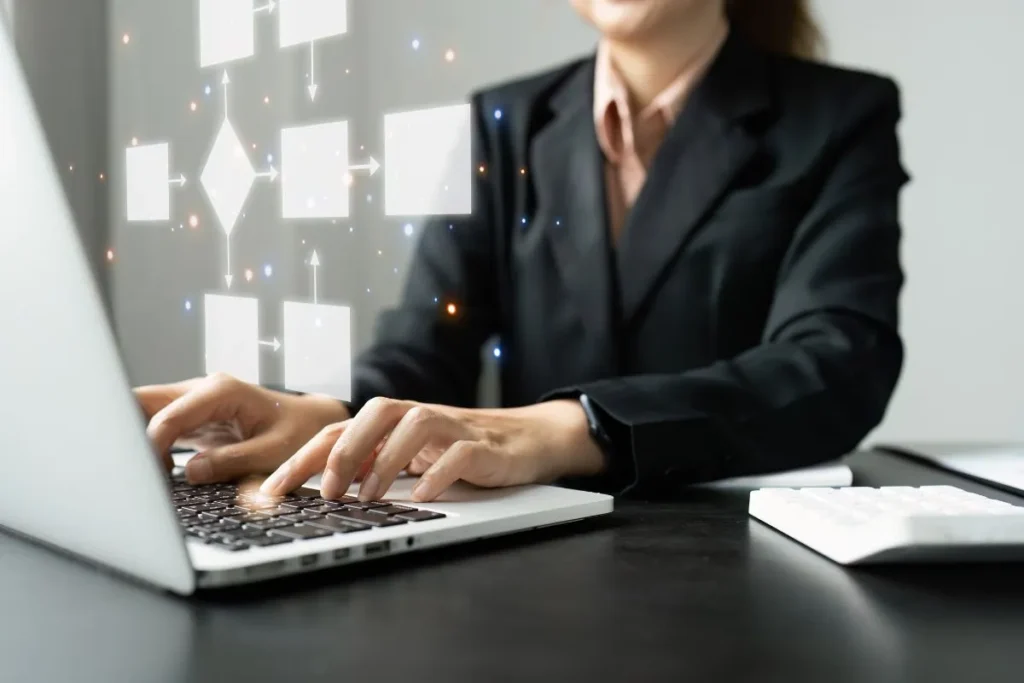Running a business comes with enough challenges—your banking shouldn’t be one of them. Traditional bank account setups can be time-consuming, with endless paperwork and branch visits eating into your valuable hours. But what if you could skip the queues and open a business account from the comfort of your home or office?
Opening a business account online has transformed the way entrepreneurs like you manage finances. It’s quick, straightforward, and designed to fit into your busy schedule. Whether you’re a start-up owner or a seasoned professional, online accounts offer the convenience and control you need to keep your business moving. Why settle for outdated processes when hassle-free banking is just a few clicks away?
Benefits Of Opening A Business Account Online
Opening a business account online simplifies banking for entrepreneurs. It combines efficiency, security, and advanced tools, making it a preferred choice for modern business owners.
Convenience And Time-Saving
Access online business accounts from anywhere, eliminating the need for branch visits. Transactions, account openings, and application processes can be completed within minutes. Tasks like fund transfers and viewing detailed statements are available 24/7. This approach reduces delays, letting you focus on growing your business rather than handling paperwork or rushing to meet bank opening hours.
Enhanced Security Features
Online business accounts integrate advanced security protocols to protect your funds. Multi-factor authentication helps verify your identity, and encryption safeguards your sensitive data. Fraud detection systems continuously monitor your account for unauthorised activities. This digital environment offers peace of mind, reducing risks associated with traditional banking.
Easy Account Management Tools
These accounts provide intuitive tools for better control of your finances. Dashboards consolidate key metrics like spending and income tracking. Automated invoicing and budgeting features simplify back-office operations. Options to integrate these tools with accounting software ensure accuracy in bookkeeping while saving you time you might otherwise spend on manual calculations.
Key Features To Look For In An Online Business Account
Picking the right online business account means focusing on features that make banking convenient, secure, and efficient. Pay attention to elements that directly enhance your business operations and financial management.
Low Fees And Charges
Managing operational costs gets easier when your business account offers clear and competitive pricing. Look for transparency in transaction fees, monthly maintenance charges, and withdrawal costs. Some accounts might even waive fees for minimum balances or specific transaction limits.
Consider whether the account charges for additional services like international payments or overdrafts. If frequent transfers or multi-currency transactions are part of your business model, focus on accounts with low conversion rates and minimal extra fees.
Integration With Accounting Software
A streamlined connection between your account and accounting tools can save hours of administrative work. Many online business accounts support direct integration with platforms like QuickBooks or Xero. This enables real-time syncing of transactions and reduces manual data entry errors.
When considering options, see if the account includes options for creating custom reports or exporting transaction data easily. If your business relies heavily on automation, make sure the system supports features like automated invoicing or tax calculation.
Access To Business Loans Or Credit
An account that facilitates credit access can bolster your financial stability. Some providers offer pre-approved credit lines or flexible loan options specifically tailored to small businesses. This creates opportunities for managing cash flow during periods of growth or unexpected expenses.
Review eligibility criteria and terms, such as repayment periods or interest rates, before committing. Some accounts include credit limits based on your banking history, which could simplify the borrowing process later. This flexibility ensures you can adapt to your business’s evolving needs.
Steps To Open A Business Account Online
Opening a business account online simplifies banking, letting you focus on running your business effectively. The process involves a few key steps to ensure a smooth and secure account setup.
Gather Required Documentation
Before starting, ensure you have all the necessary documentation readily accessible. Most banks require proof of identity, such as a passport or driving licence, and proof of address, like a utility bill dated within the last three months. You might also need business registration details, including your company’s incorporation certificate or partnership agreement. Sole traders could be asked for a tax registration document or evidence of trading activities. Keeping digital copies of these documents saves time during submission.
Compare Banking Options
Not all online business accounts are created equal, so you should explore available options carefully. Look at fee structures to understand transaction charges, monthly account fees and any hidden costs. Consider the services on offer, from integration with accounting software to the speed of setting up an account. Some banks provide accounts tailored for small businesses or start-ups with additional benefits. Reading reviews or consulting other business owners can help confirm the best choice for your business needs.
Complete The Application Process
Once you’ve decided on a bank, figure out to its official website to start the application. Fill out the online form with accurate business details, including your company name, registration number and contact information. Upload the required documents when prompted. Double-check every detail before submission to avoid delays. Some banks might require a short verification call or video chat to confirm your identity, so keeping your contact details handy ensures the process moves quickly.
Challenges And How To Overcome Them
Opening a business account online simplifies banking, but certain challenges can arise. Addressing these effectively ensures a seamless experience while managing your finances.
Identity Verification Issues
Identity checks play a key role in securing online banking, but these can sometimes lead to delays. If documents like proof of ID or business registration lack clarity or formatting, the process might stall. Ensuring scanned copies are legible and meet the bank’s requirements can prevent hold-ups. Some platforms also request secondary verification through video calls or email confirmations. Familiarising yourself with these steps and preparing in advance can help streamline your application.
Choosing The Right Bank
Selecting a reliable bank for your business involves thorough research. Various institutions offer unique fee structures, tools, and credit facilities, and aligning these factors to your needs is crucial. For instance, small businesses working internationally might benefit from lower foreign transaction fees. Check reviews and compare features like mobile accessibility, integration with accounting software, and real-time support. Picking a bank that matches your business model enhances overall efficiency and reduces future complications.
To Conclude
Opening a business account online offers a streamlined and efficient solution for managing your finances. By embracing modern banking tools, you can save time, reduce stress, and focus on growing your business. The flexibility, security, and advanced features of online accounts make them an invaluable asset for entrepreneurs looking to simplify their operations. Take the time to research your options and choose a banking partner that aligns with your goals to set your business up for long-term success.