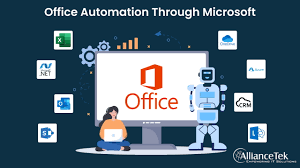Integrate office tools with Microsoft Teams to create intelligent workflows
Microsoft Teams tools
As remote work and digital transformation continue to deepen, enterprises’ requirements for collaboration platforms have long been upgraded from “communication” to “integration”. As the core collaboration platform of the Microsoft 365 ecosystem, Microsoft Teams not only provides powerful audio and video conferencing and instant messaging functions, but also integrates various office tools to create an intelligent, efficient and collaborative working environment for users. Microsoft Teams can integrate different office tools to achieve task automation, document collaboration and centralized data management, helping organizations build more efficient intelligent workflows.
Comprehensive integration of Microsoft 365 applications
One-stop access to Office applications, reducing tool switching
Microsoft Teams会议 is deeply integrated with common Office applications such as Word, Excel, PowerPoint, and OneNote. Users can directly create, edit, or collaborate on documents without leaving Teams. Each chat and channel can be accompanied by shared documents, and supports real-time online editing by multiple people, avoiding the inefficient operation of repeatedly transferring files.
For example, after uploading an Excel spreadsheet in a project channel, team members can view and fill in data synchronously, and all changes are automatically saved to SharePoint or OneDrive, greatly improving the fluency of document collaboration.
Teams + Outlook, unifying messages and tasks
Teams is seamlessly integrated with Outlook. Users can convert emails directly into Teams chat tasks in Outlook, or add Teams meetings to the Outlook calendar with one click, ensuring that schedules are synchronized, tasks are clear, and information is avoided from being missed.
In addition, through the Outlook plug-in, users can quickly push email content to the Teams group, guide relevant personnel to conduct instant discussions, and speed up decision-making efficiency.
Connect task management and workflow
Integrate Microsoft To Do and Planner to make task management more efficient
In Teams, you can embed Microsoft Planner (team task board) or To Do (personal to-do list) for different teams or projects to achieve task assignment, tracking, and reminder management.
- Planner : Suitable for team project management, supports task lists, tag classification, progress tracking and other functions.
- To Do : Suitable for personal work arrangements, supports adding deadlines, priorities and subtasks.
By viewing the task list through the Teams unified portal, team members can understand the current work progress and improve execution without having to jump to multiple systems.
Automate repetitive processes with Power Automate
Microsoft Teams下载 integrates with Power Automate to automate workflows. For example:
- New email triggers automatic creation of Teams tasks
- Automatically notify relevant groups after form submission
- After uploading, the project files are automatically archived to the specified folder
These automated processes greatly reduce manual operations, improve the accuracy and efficiency of data processing, and are particularly suitable for handling daily repetitive transactions.
Seamless collaboration, connecting every corner of the team
Teams meetings and real-time collaboration in parallel
In a Teams meeting, you can directly share documents and edit them simultaneously. Whether it is agenda preparation before the meeting, brainstorming during the meeting, or content organization after the meeting, you can achieve closed-loop management through Teams.
Combined with Microsoft Whiteboard, participants can draw, annotate and discuss online, greatly enhancing the interactivity of the meeting. After the meeting, all content is automatically archived for easy review and follow-up.
Build a knowledge base using channel tags
Teams channels can be flexibly created by project, department, or topic, and support tag management and content classification. When used with SharePoint and OneNote, you can build an internal knowledge base and experience document center to achieve knowledge accumulation.
For example, by embedding FAQ documents and service processes in the “Customer Support” channel, new team members can quickly get started with their work and reduce training costs.
Third-party tool integration and expansion capabilities
Connect to external platforms such as Trello, Asana, GitHub, etc.
In addition to Microsoft’s own applications, Teams also supports the integration of hundreds of third-party tools. Users can integrate Trello boards, Asana task lists, GitHub repositories, etc. into channel labels to view information in a unified manner.
In this way, cross-functional teams such as development, marketing, and customer service can view key data and task status in a unified manner in Teams without having to frequently switch between multiple platforms, thereby improving collaboration transparency.
Use the Teams App Store to enrich the functional ecosystem
The Microsoft Teams app store provides a wealth of extensions, including tools for project management, customer relationship management, financial reporting, etc. Users can choose to install according to their needs, such as:
- Polly : Create quick polls
- Karma : Team motivation system
- Power BI : Embedded data analysis reports
With these plugins, Teams is no longer just a “chat tool” but an integrated hub for building business processes.
Data centralization and security are equally important
Centralized data management for easy tracking and auditing
All Teams-generated content, such as chat records, meeting videos, task information, shared files, etc., are centrally stored in the Microsoft 365 cloud platform for unified backup, archiving, and permission management.
Administrators can set access policies through the Microsoft 365 security center to ensure the security of corporate data across different devices and users.
Multiple security mechanisms ensure platform reliability
Teams has built-in enterprise-level security mechanisms, including data encryption, access control, sensitive information protection, etc., and supports compliance with international security compliance standards such as ISO and GDPR.
Administrators can also set up two-factor verification, prohibit external users from sharing, control download permissions and other measures to ensure the safe operation of the platform.
Building a more flexible digital work system
Through Microsoft Teams’ integration of office tools and process automation, organizations can not only improve internal communication efficiency, but also maintain responsiveness, flexibility and execution in an ever-changing market.
Teams is not just a “tool for meetings”, but also one of the core platforms for enterprise digital transformation. It connects collaboration, communication, management, and automation in a unified space, allowing employees to focus on truly valuable work.
In the future smart office environment, whoever can effectively utilize the integration capabilities of Teams will be able to build a more efficient and agile work system. Start exploring Microsoft Teams now and build your own smart office process!
ALSO READ: Turbo Media Site Demis Tech: Understanding Its Roles