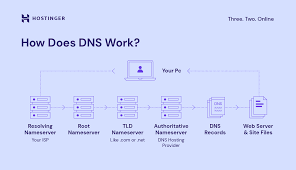DNS (Domain Name System) records are a crucial part of web hosting and are vital when it comes to ensuring that your website is seen by the right people. Despite their importance, DNS records are commonly set up once, thrown up on a wall, and forgotten—until their continued existence breaks something. But keeping an eye on and verifying this information periodically will save you from gratuitous outages, email outages, misconfigurations, and potentially even security breaches.
Whether you maintain a single website or many online services, scanning DNS regularly as part of your normal web monitoring routine is a good practice. In this post, the reasons why you should ensure you check your DNS records regularly, what problems they can help you avoid, and the role they play in keeping your online presence in tip-top condition will be discussed.
What Are DNS Records?
DNS records are nuggets of information that help guide the internet to your domain name. They associate your domain with particular IP addresses, mail servers, subdomains, and other important services. Some common types include:
- A Record: Map a domain to an IPv4 address.
- AAAA Records: Translate to another IPv6 address.
- MX Records: Mail servers that are responsible for e-mail delivery.
- CNAME: Redirect one domain name to another.
- NS Records: Should look to the authoritative name servers.
- TXT Records: Verification, security, and policies.
The Importance of Regular DNS Record Checks
DNS records are relatively static once created, but there are a couple of reasons why you would still do some periodic audits:
Avoid Website Downtime
The most common impact of an incorrect DNS record is when the website goes offline. If your A or CNAME records point to the wrong IP address or a server that is no longer in use, your site will not function. Regular inspections prevent your domain from always pointing to the wrong hosting server.
Ensure Email Deliverability
Email problems are frequently the result of invalid or out-of-date DNS records, notably MX, SPF, DKIM, and DMARC. A single typo or lost message can mean the difference between a delivery and communication failure with your customers and partners. Checking email DNS records helps to ensure that your emails are properly authenticated by your sending domains and are trusted by the recipient’s servers.
Identify Unauthorized Changes
3 DNS hijacking or unauthorized access to your registrar account. Security threats, such as DNS hijacking or unauthorized access to your registrar account, can result in malicious changes to your DNS settings. If there are any changes, you’ll be able to catch them early if you check your records regularly. For example, someone might hijack your domain traffic to send it to a phishing site or divert email flows to spy on your correspondence.
Support Smooth Domain Migrations
When transferring your website or email hosting to another provider, you will need to change your DNS records. If you miss old records or have propagation troubles, it will result in uninterrupted service. If you check your DNS settings before you start the migration, at various points during the migration, and after the migration, you can maintain the flow of traffic and eliminate data loss.
Maintain Subdomain Integrity
Businesses generally make subdomains for their blogs, stores, apps, or client portals. These subdomains are dependent on specific DNS records. Whether you’re launching or retiring a subdomain, clearing out the corresponding DNS records helps avoid confusion, misdirection, and even security weaknesses.
How DNS Checks Save the Day in the Real World
Here are a couple of scenarios in which regular DNS audits could have saved the day:
- An online shop missed out on hundreds of orders because an old A record pointed the domain to a decommissioned server.
- You Email server may stopped sending emails and ended up email rejected because the corporate email sever was blacklisted because SPF and DKIM not set up.
- One company was hit with a DNS hijack that routed the company’s domain to a fake login page, and exposed data about its customers.
- A startup moved to a new hosting provider, but neglected to update the NS and MX records, and in there are weeks of downtime.
These are not isolated problems, and they can often be completely avoided by being proactive and managing DNS correctly.
How Frequently Should You Review DNS Records?
The DNS check frequency is up to you and depends on how your system is set up, but here are a few guidelines:
- Monthly: Don’t wait more than a month before you inspect core DNS records for your main domain and any additional subdomains.
- Post Change: Always verify DNS records once you’ve completed changes to hosting, email, or a domain.
- During Security Audits: request for DNS confirmation as a part of a broader security examination.
- Prior to Campaigns/Events: If you’re launching a product, advertising campaign, or know you are going to have a traffic spike, make sure to review your DNS so as not to have any accidents.
You can prevent interruptions and ensure a smoothly running domain infrastructure by establishing a regular task or integrating DNS checks into your existing operational routines.
Aren’t SEO and Performance Completely Different from DNS?
DNS speed can have an indirect effect on SEO. Slow DNS resolution can add to your website’s load time, something that’s taken into account by search engines when ranking a website. And, if you’re not careful, incorrect DNS settings can keep search engines from crawling your site or verifying ownership.
A common use case of TXT verification is for services such as Google Search Console, Bing Webmaster Tools, or any of the many different analytics services. Without these, you potentially risk broken integrations or losing insights.
Additionally, DNS problems resulting in downtime or unreachability of content will drop rankings and organic traffic.
Guidelines On Keeping DNS Records Up To Date
- Document Each Entry: Store your current DNS info as a reference point in case you need to compare results.
- Restrict Access: Should only permit Access to DNS records for Authorised users. Never log in with insecure credentials to your registrar or web host.
- Monitor propagation: Once changes are deployed, double-check that they’ve propagated seamlessly to global DNS resolvers.
- Clean Out the Old: Get rid of old records that have become invalid or are no longer in use to clear the clutter and reduce the risk of attack.
- Implement a monitoring mechanism: A good way to be alerted to unwanted changes and outages is to set up monitoring alerts or use a DNS monitoring service.
Easier to Access DNS via Hosting Panels
Most hosting companies provide this through a simple dashboard. A web hosting control panel may provide a DNS zone editor that allows much the same functionality as a domain registrar or third-party DNS host to view and modify the various records. This helps non technical people much easier to run regular checks, pages are loaded directly inside WP, great for managed hosting that wants the fewest steps to take, even by staff.
Conclusion
They might not be the most important part of web hosting, but they are one of the most important. It’s not just a good practice, but also a necessity to make them a part of our daily, weekly, or, at least, monthly review. Whether to avoid downtime and ensure email works to strengthen security and improve SEO, check DNS records should be a part of your routine to keep your online presence always reliable.
As your online infrastructure grows, your watchfulness should grow with it. Regular DNS audits should be a standard procedure in your web management routine. The 5-10 minutes you take today will save you hours of mitigation in the morning.