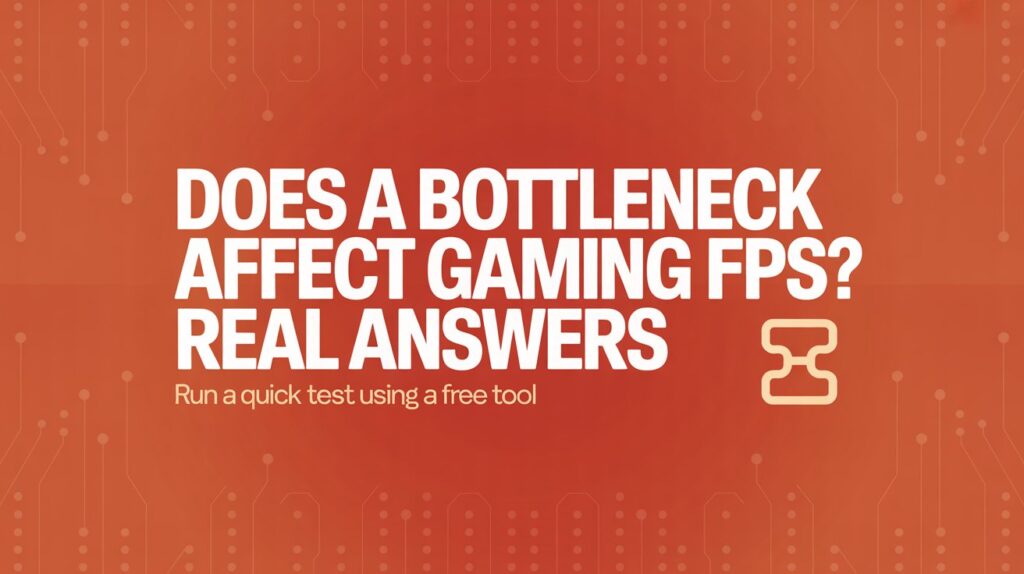When it comes to optimizing your gaming setup, one of the most critical factors is performance. Gamers often experience issues with frame rates, stuttering, and lag, but does a bottleneck affect gaming FPS? If you’ve ever asked yourself this question, you’re not alone. A bottleneck occurs when one component of your PC, either the CPU or GPU, becomes the limiting factor for the other, which can dramatically reduce overall performance, including your gaming FPS (frames per second).
In this article, we will delve into how bottlenecks affect gaming FPS, how to identify if you have one, and provide solutions to maximize your gaming performance.
Understanding Bottlenecks and Their Impact on FPS
A bottleneck happens when one component in your system (CPU, GPU, or RAM) is not able to keep up with the others, resulting in reduced performance. When either your CPU or GPU can’t perform at its full potential due to being limited by the other component, it causes your gaming performance to drop.
For example:
- CPU Bottleneck: If your CPU isn’t fast enough to keep up with the GPU, the CPU becomes the bottleneck. This can lead to lower FPS, even though your GPU is capable of rendering high-quality graphics at high frame rates.
- GPU Bottleneck: On the other hand, if your GPU is outdated or underpowered compared to your CPU, the GPU becomes the bottleneck, limiting FPS despite the CPU’s ability to handle tasks quickly.
How Does a CPU Bottleneck Affect Gaming FPS?
A CPU bottleneck can significantly affect your gaming FPS because the CPU is responsible for processing all of the instructions that are sent to the GPU. When the CPU cannot process these instructions quickly enough, it limits the performance of the GPU. This typically results in lower frame rates, stuttering, or other performance issues.
In gaming, especially in open-world games or fast-paced shooters, a slow CPU can cause laggy gameplay. As the CPU struggles to process the game’s complex logic, it can delay the data sent to the GPU, causing a noticeable dip in FPS.
How Does a GPU Bottleneck Affect Gaming FPS?
A GPU bottleneck occurs when your graphics card is not able to handle the graphical demands of the game, even though the CPU is performing well. In this case, you may see lower frame rates, as the GPU becomes the limiting factor.
A bottleneck here is less common in newer systems since modern GPUs are extremely powerful. However, if you’re trying to play modern games on an older graphics card, or you’re running games at ultra settings, the GPU might not be able to handle the workload, which affects the FPS.
How to Identify a Bottleneck in Your Gaming Setup
If you’re experiencing low FPS, the first step is to identify whether a bottleneck is the cause. There are a few ways to do this:
1. Monitor CPU and GPU Usage
The easiest way to check if you have a bottleneck is to monitor your CPU and GPU usage during gameplay. Use tools like MSI Afterburner, Task Manager, or GPU-Z to track your component usage. Here’s what you should look for:
- CPU Bottleneck: If your CPU is consistently at 100% usage while your GPU usage is low (less than 80%), it’s likely that your CPU is holding back your GPU’s performance.
- GPU Bottleneck: If your GPU is at 100% usage and your CPU is much lower, the issue could be your GPU.
2. Run a Benchmark Test
Another way to spot a bottleneck is by running benchmark tests or playing a game at lower settings. Lowering the resolution and graphical settings reduces the load on the GPU, allowing the CPU to become the limiting factor. If your FPS increases after lowering settings, it indicates that the GPU is the bottleneck. If the performance stays the same, it’s likely the CPU.
3. Use a Bottleneck Calculator
A quick and easy way to check for bottlenecks is by using an online bottleneck calculator. These tools compare your CPU, GPU, and RAM and analyze whether one component is limiting the performance of the others. It’s a great way to get a quick diagnosis before making any upgrades.
You can run a quick test using a free tool like CPU Bottleneck Calculator to determine if your CPU is limiting your gaming FPS. This tool helps you input your system components and immediately gives you feedback on any potential bottlenecks.
Another great resource to check for bottlenecks is https://bottleneckcalculator.app/, where you can get a more detailed look at how your system components interact with each other.
How to Fix a Bottleneck and Improve Gaming FPS
Once you’ve identified a bottleneck, the next step is to find a solution. Here are a few ways to fix a CPU or GPU bottleneck:
1. Upgrade Your CPU or GPU
The most effective solution is upgrading the component that’s causing the bottleneck. If your CPU is the bottleneck, upgrading to a faster processor with more cores or higher clock speeds will significantly improve your gaming performance. If your GPU is the bottleneck, consider upgrading to a more powerful graphics card.
2. Overclock Your CPU or GPU
If upgrading isn’t an option, you can try overclocking your CPU or GPU to boost their performance. Overclocking increases the clock speed of the components, allowing them to perform tasks faster. However, this generates more heat and may require better cooling solutions, so be cautious and monitor temperatures closely.
3. Upgrade Your RAM
Sometimes, upgrading your system’s RAM can alleviate bottleneck issues, especially if your system is running out of memory during gameplay. More RAM helps ensure that the CPU and GPU aren’t being held back by a lack of available memory.
4. Optimize Game Settings
In some cases, adjusting in-game settings can help reduce the load on your CPU or GPU. Lowering the graphical settings or resolution can help reduce bottlenecks and improve your FPS, but this is a temporary solution and may not fix the underlying problem.
5. Enable V-Sync or Frame Rate Caps
If you’re experiencing fluctuating FPS, enabling V-Sync or setting a frame rate cap can stabilize performance and prevent the CPU and GPU from being overworked. This won’t necessarily eliminate the bottleneck, but it can improve the overall gaming experience.
Conclusion
Yes, a bottleneck can significantly affect gaming FPS, as it limits the performance of your CPU or GPU. Whether you have a CPU bottleneck or GPU bottleneck, identifying the issue is the first step toward resolving it. By monitoring your system, using tools like the CPU Bottleneck Calculator, and upgrading or optimizing your components, you can ensure that your gaming performance is maximized.
Understanding bottlenecks is essential for gamers and PC builders who want to get the most out of their hardware. With the right knowledge and tools, you can identify and eliminate bottlenecks, resulting in smoother gameplay and higher FPS.